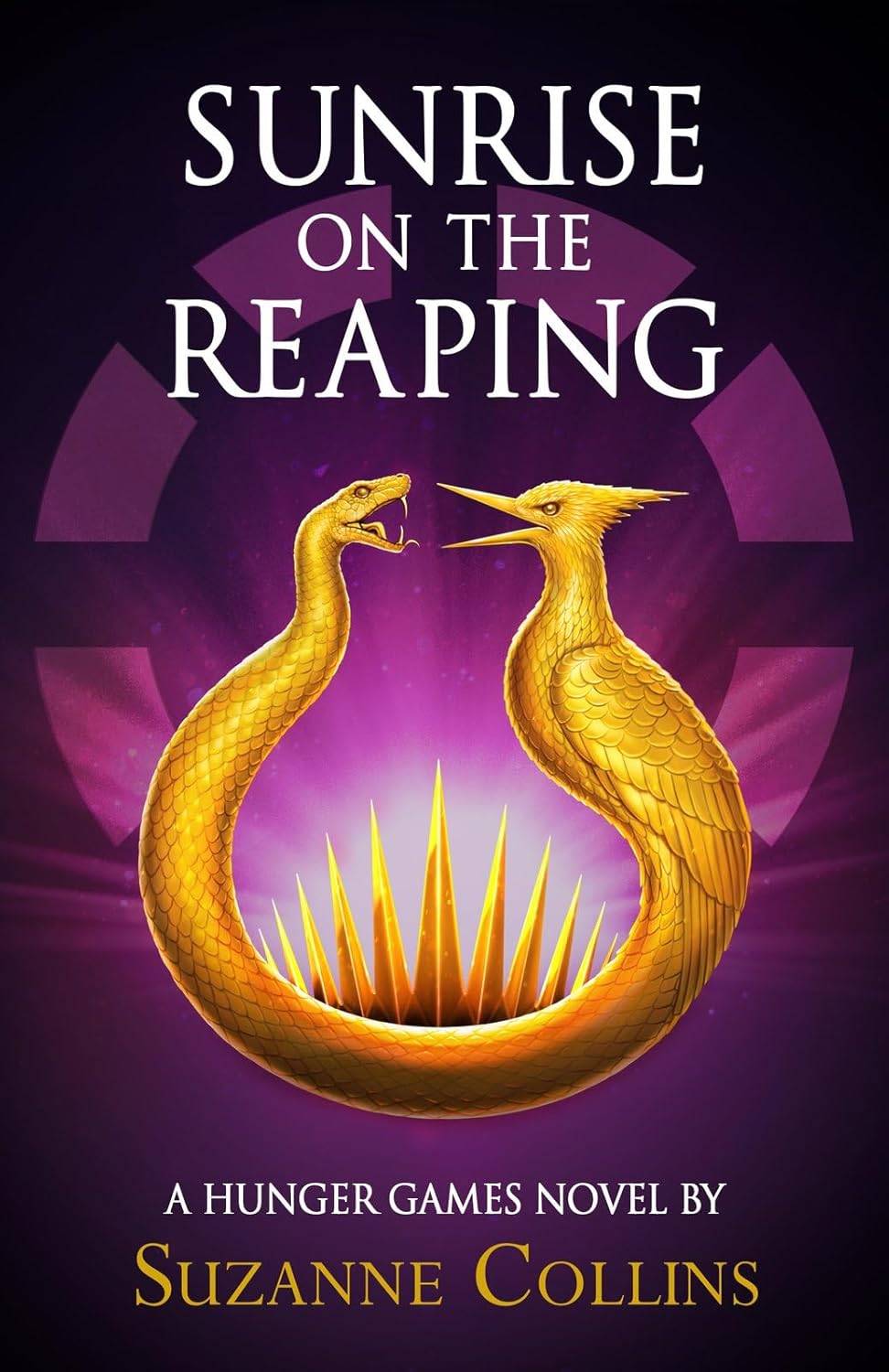Application Description
This app, "Remove Video Background," lets you effortlessly remove and replace video backgrounds, transforming your footage with ease. Whether you're working with images or videos from your camera roll or gallery, this free app offers a simple solution. Choose from thousands of colors, including gradients, or select a custom image or video background with a single tap.
The app boasts two camera modes (selfie and rear) for on-the-fly background changes. It's ideal for creating engaging, professional-looking videos. But what exactly is a green screen? Think of it as a digital backdrop replacement, similar to what you see in major films, allowing you to seamlessly integrate your subject into a new environment. This increasingly popular feature is now at your fingertips.
Key Features:
- Automatic and manual background removal from images.
- Background removal from camera videos and gallery videos.
- Green screen background replacement with custom images, videos, or colors (including gradients).
How to Use:
- Open the "Remove Video Background" app.
- Tap the plus (+) icon to begin.
- The app automatically removes the background from your camera feed.
- Tap the background icon (bottom-left) to select a new background: color, gradient, image, or video.
- Tap to save as an image, or hold to record a video with the new background.
What's New in Version 3.4.8 (July 14, 2024)
Minor bug fixes.
Screenshot
Reviews
Apps like Video Background Remover






























![Roblox Forsaken Characters Tier List [UPDATED] (2025)](https://ima.hhn6.com/uploads/18/17380116246797f3e8a8a39.jpg)