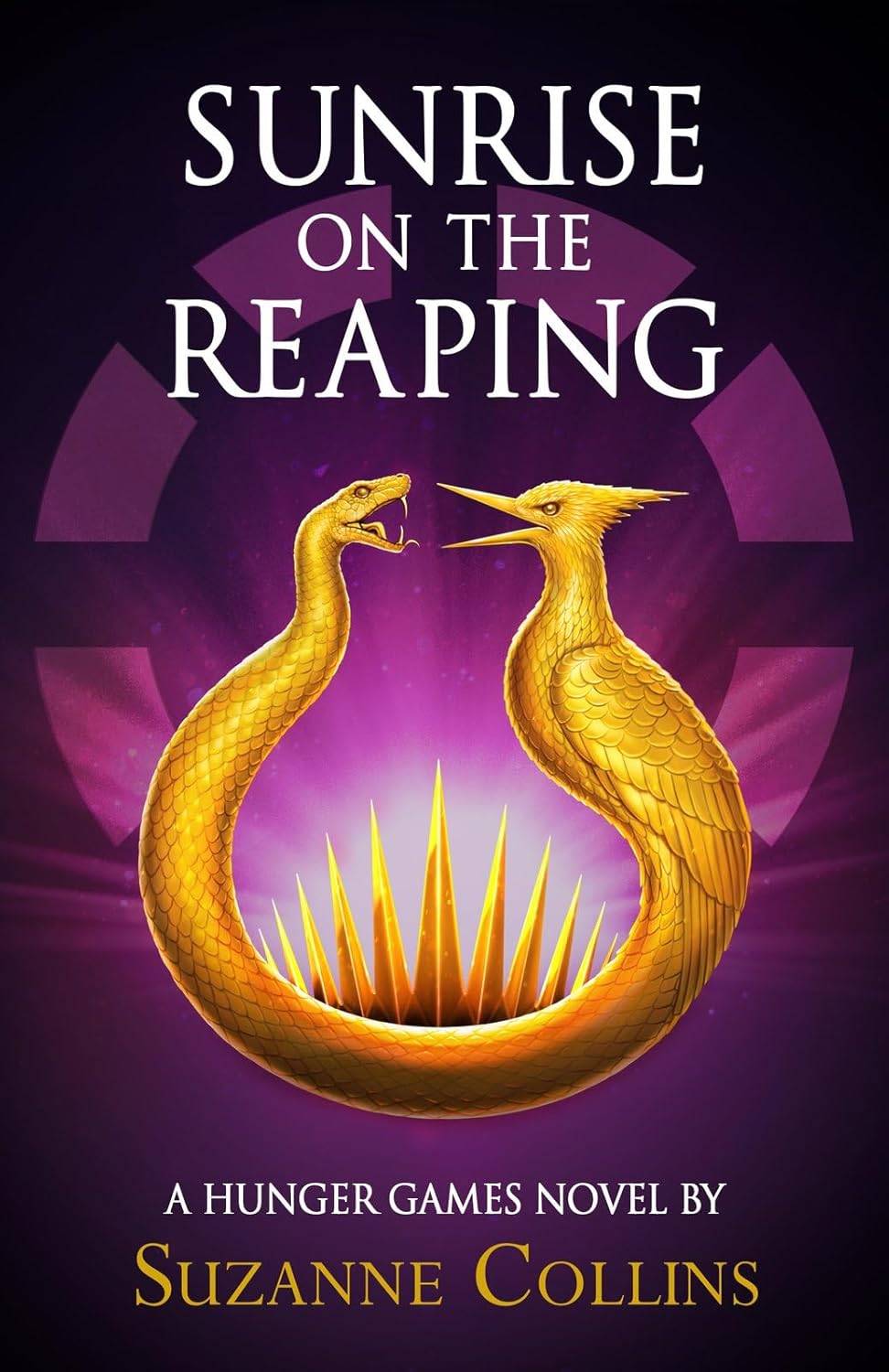Application Description
One Shade APK: Unleash Unparalleled Android Personalization
Revolutionize your Android notification experience with One Shade APK, a cutting-edge application from ZipoApps, now available on Google Play. This app empowers users to completely redesign their notification system, transforming it from a simple alert center into a personalized reflection of their style and preferences. One Shade sets a new benchmark for Android customization, offering seamless integration and a wealth of options to enhance both the look and feel of your device.
Why Users Love One Shade
One Shade's popularity stems from its ability to dramatically improve the user experience. Users praise its intuitive interface and extensive customization capabilities, setting it apart from the competition. The app's personalization extends beyond aesthetics, enhancing functionality and making interactions smoother and more enjoyable. High user ratings on Google Play reflect its success in delivering a refined and personalized Android experience. Furthermore, One Shade prioritizes productivity and battery life, crucial aspects for any Android user. Intelligent notification management tools streamline task completion, while a dark mode contributes to extended battery life.
How One Shade Works
Getting started is simple:
- Download and Install: Download One Shade from the Google Play Store.
- Effortless Setup: The app features a user-friendly setup process, guiding you through configuration without requiring root access or custom ROMs.
- Extensive Customization: Access the app's settings to personalize the notification shade and quick settings area. Adjust colors, layouts, and more to perfectly match your style.
Key Features of One Shade APK
- Comprehensive Color Customization: Control every color aspect of your notification shade for a truly unique interface.
- Advanced Notification Management: Easily manage notifications – read, snooze, or dismiss directly from the shade.
- Dynamic Music Controls: Enjoy dynamic color changes based on album art, plus a progress bar for seamless track control.
- Instant Quick Reply: Respond to messages swiftly directly from the notification shade.
- Smart Notification Bundling: Group notifications from the same app for a cleaner, less cluttered interface.
- Custom Backgrounds: Add a personal touch with your own custom background image.
- Themed Notification Cards: Choose from Light, Colored, or Dark themes (ideal for AMOLED screens).
- Quick Settings Control: Customize your quick settings panel with color adjustments and more.
Tips for Optimizing One Shade
- Explore All Settings: Delve into the app's settings to discover hidden features and options.
- Regular Backups: Back up your customizations to safeguard your personalized settings.
- Experiment with Themes: Try different themes to find the perfect look and feel for your device.
- Utilize Advanced Features: Take full advantage of features like music controls, quick reply, and notification bundling.
Conclusion
One Shade transforms your Android experience, blending personalization with efficiency. Its extensive customization options allow you to create a truly unique and productive mobile environment. Download One Shade APK to unlock the full potential of your Android device, making every interaction a reflection of your personal style.
Screenshot
Reviews
Pretty good notification manager. Customizable, but the interface could use some streamlining. A few bugs here and there, but overall functional.
Me gusta la personalización, pero la aplicación se ve un poco desordenada. Funciona bien, aunque a veces se congela.
Application instable, beaucoup de bugs. L'interface utilisateur n'est pas intuitive. Je ne recommande pas.
Apps like One Shade: Custom Notification































![Roblox Forsaken Characters Tier List [UPDATED] (2025)](https://ima.hhn6.com/uploads/18/17380116246797f3e8a8a39.jpg)