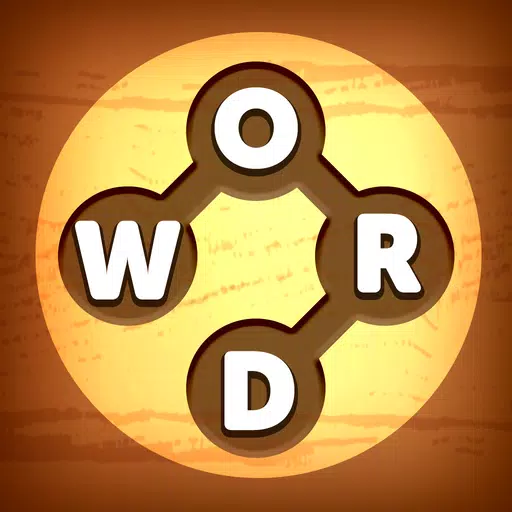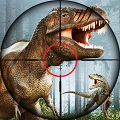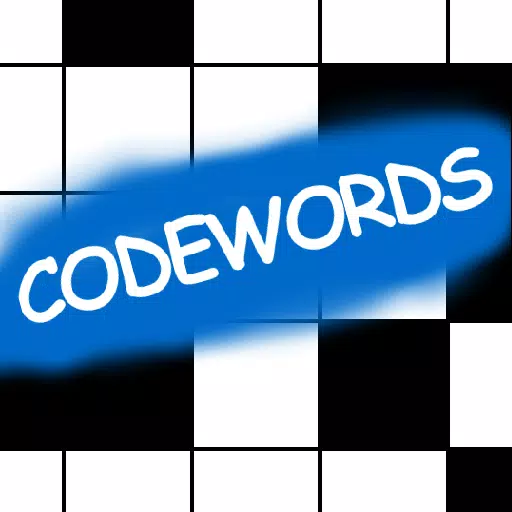"Optimal Hitting Configurations for MLB The Show 25 Revealed"
As spring heralds the return of baseball, it also brings the much-anticipated release of *MLB The Show 25* from San Diego Studio. With the promise of a new season comes the challenge of mastering the art of hitting. To help you make the most out of your at-bats, here are the best hitting settings for *MLB The Show 25*.
Best Settings for Hitting in MLB The Show 25
 Once you've launched *MLB The Show 25* and navigated through the introductory sequences, dive into the settings menu. With a plethora of options at your disposal, customizing your hitting experience can be daunting. But don't worry, we're here to guide you through the process and set you up for success at the plate.
Once you've launched *MLB The Show 25* and navigated through the introductory sequences, dive into the settings menu. With a plethora of options at your disposal, customizing your hitting experience can be daunting. But don't worry, we're here to guide you through the process and set you up for success at the plate.
Hitting Interface
| **Best Hitting Interface in MLB The Show 25** |
| Zone |
As with previous entries in the *MLB The Show* series, the Zone hitting interface remains the top choice in *MLB The Show 25*. This option grants you the utmost control, allowing you to maneuver the Plate Coverage Indicator (PCI) freely within the strike zone. Mastering the placement of your PCI can be nerve-wracking, yet it's incredibly rewarding when you connect with that hanging curveball.
PCI Settings
| **Best PCI Settings in MLB The Show 25** |
| PCI Center – Bat |
| PCI Inner – None |
| PCI Outer – None |
| PCI Color – Yellow |
| PCI Opacity – 80% |
| PCI Fadeout – None |
While PCI preferences can vary widely among players, the settings listed above aim to simplify your hitting experience. By visualizing the PCI as a bat, you can better gauge where the ball will strike, helping you aim for that sweet spot on the barrel. With enough practice, hitting will feel as routine as catching a pop-up.
Adjust the Color and Opacity settings according to the game's lighting conditions. Yellow works well for day games, but consider switching to Blue or Green for night games to enhance visibility.
Feel free to experiment with the new PCI Anchor settings, which let you adjust the anchor point based on the batter and pitcher. Although these adjustments might not make a significant difference for everyone, it's worth exploring to see if it suits your playing style.
Camera Settings
| **Best Hitting View in MLB The Show 25** |
| Strike Zone 2 |
While mastering the PCI is crucial, choosing the right camera angle is equally important. Positioning the camera too far back can lead to distractions, making it difficult to concentrate on the pitcher. Strike Zone 2 offers the perfect balance, placing you right in the heart of the action as the ball hurtles toward you.
With these hitting settings, you're all set to dominate at the plate in *MLB The Show 25*. Now, go out there and make some hard contact!
*MLB The Show 25* is now available in Early Access on PlayStation 5 and Xbox Series X|S.
Latest Articles















![Roblox Forsaken Characters Tier List [UPDATED] (2025)](https://ima.hhn6.com/uploads/18/17380116246797f3e8a8a39.jpg)