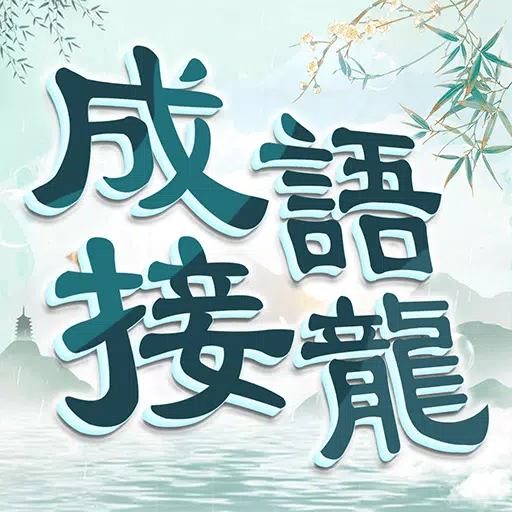"Suicide Squad: Kill the Justice League Receives Last Major Update"

Summary
- Rocksteady releases the final major content update for Suicide Squad: Kill the Justice League.
- Season 4 Episode 8 is now available on PlayStation 5, Xbox Series X/S, and PC.
- Suicide Squad: Kill the Justice League's servers will remain online, but no new content will be developed after the January 14 patch.
Rocksteady Studios, the developer behind Suicide Squad: Kill the Justice League, has unveiled Season 4 Episode 8, marking the culmination of their major content updates for this live-service game. Despite launching to mixed reviews in February 2024, Rocksteady made the decision less than a year later to cease further development on January 14. Players can now download the final patch on PlayStation 5, Xbox Series X/S, and PC.
The game's premise promised an exciting adventure for fans of superhero lore, yet the unexpected shift to a live-service model is thought to have contributed to its swift decline. Following just 10 months of availability, Rocksteady confirmed on December 9, 2024, that Season 4 Episode 8 would be the last hurrah for Suicide Squad: Kill the Justice League. In their statement, the studio emphasized that all online features will continue to function, allowing players to enjoy the game with friends.
After a brief period of server maintenance, Rocksteady has rolled out the concluding content update. With servers back online, players on PlayStation 5, Xbox Series X/S, and PC can dive into Season 4 Episode 8: Balance. This update introduces an Infamy Set inspired by the DC Super-Villain Libra, along with new Notorious weapons and the final showdown against Brainiac in a new Mayhem mission. Additionally, the patch includes crucial bug fixes and gameplay adjustments, such as a reduction in XP requirements for Squad Levels.
While online play will persist post-Season 4 Episode 8, the game also supports offline play, a feature introduced with the Season 4 Episode 7 update in December. This allows players to access the main campaign and all seasonal story missions without an internet connection. Although Rocksteady has not planned a complete shutdown of the game's servers, the offline mode ensures continued access for players should the servers ever go offline.
For those yet to explore this unique DC anti-hero title, Suicide Squad: Kill the Justice League is now part of the PlayStation Plus lineup until February 3. Subscribers can also enjoy The Stanley Parable: Ultra Deluxe and Need for Speed: Hot Pursuit Remastered during this period.
Suicide Squad: Kill the Justice League Patch Notes for Season 4 Episode 8 Update
MEDIEVAL GENIUS
Embark on a deeper journey through the medieval Elseworld in Episode 8: Balance, where you'll encounter familiar sights with new twists and undiscovered locations. Challenge yourself at The Quarry, a fortified citadel that you must conquer to defeat Brainiac. The Arena offers a venue for jousting or interdimensional battles, while the statues of King Jor-El and Queen Lara Lor-Van evoke the era's chivalry and honor.
LIBRA INFAMY SET
Inspired by Libra, the DC Super-Villain fixated on balance, this Infamy Set introduces the Scales of Libra mechanic. Enemies affected by this set see both their dealt and received damage increased by 50% per stack, promoting a thrilling, high-stakes playstyle.
NOTORIOUS WEAPONS
Complementing the Libra Infamy Set, The Silencer’s Complete Silence weapons deliver a 200% damage bonus to enemies under the influence of Scales of Libra. The Alt-Fire mode unleashes a 1,000% damage boost and creates a Silencer Zone, ideal for crowd control. Doctor Sivana’s Magic Bullets pierce through foes, apply Scales of Libra, and may electrify them, making it perfect for clearing groups efficiently. Chronos’ Equilibrium amplifies damage output by 25% for each 1% of missing Shield, encouraging a daring yet potent approach to combat.
GAMEPLAY CHANGES
- Adjusted Deathstroke’s Suicide Strike duration to align more closely with other characters.
- Lowered the XP requirements for Squad Levels, with retroactive rewards for previously earned XP, leading to potential increases in Squad Levels and additional Squad Points for players.
BUG FIXES
- Addressed an issue in the Japan region causing premature expiration of LuthorCoin.
- Resolved a problem preventing the Raising Hell Playlist from updating outside of Episode 7.
- Fixed issues with bonus XP not being awarded for Critical Kills and kills on Infused enemies.
- Corrected a malfunction in mission rewards for B-Technology Resources.
- Ensured new personal bests in Killing Time are properly recorded on the Leaderboards.
- Fixed a display error in the Episode 7 Mayhem Mission's kill counter.
- Resolved an issue with Lootinauts disappearing when their host was killed.
- Corrected a bug causing Green Lantern Constructs to reappear immediately after destruction in the Episode 7 Mayhem Mission.
- Fixed an issue with Harley Quinn’s Shorten Rope Traversal Ability on the Trigger Happy controller layout.
- Corrected incorrect LuthorCoin charges for Captain Boomerang’s ‘Captain On Deck TFX Pack’.
- Addressed a visual glitch with the Joker Emote Bundle showing unowned emotes.
- Fixed a damage calculation error with Gorilla Grodd’s Tier 2 ‘Mind Over Matter’ Infamy Set.
- Corrected Orphan’s Heartseeker to ensure nearby enemies receive 50% of Suicide Strike damage on Marked targets.
- Fixed an issue with Brain’s Teaser not consistently applying burn to nearby enemies upon killing a Burning enemy with Alt-Fire.
- Resolved navigation issues around pikes in the Medieval Elseworld.
- Implemented various crash, UI, SFX, gameplay, performance, animation, cinematic, audio, environmental, and text fixes.
KNOWN ISSUES
- Progress in Riddler challenges may track incorrectly when attempted from an Episode other than the one currently selected. To resolve this, players should return to the main menu and restart their session.
Latest Articles















![Roblox Forsaken Characters Tier List [UPDATED] (2025)](https://ima.hhn6.com/uploads/18/17380116246797f3e8a8a39.jpg)