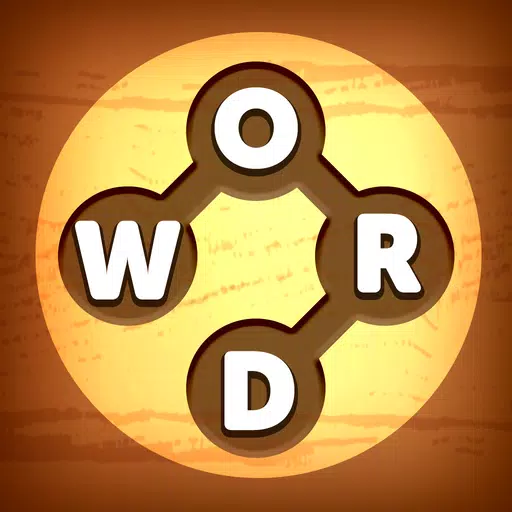Best Gaming Mouse in 2025: Wired and Wireless Mice
Choosing the perfect gaming mouse is a deeply personal decision, influenced by factors like weight, size, ergonomics, and the types of games you enjoy. Unlike selecting a gaming headset, where the choice might be more straightforward, finding the right mouse requires careful consideration of your specific needs. To guide you through this process, I've categorized my top picks for the best gaming mice, each tailored to different gaming preferences and requirements.
Take the Logitech G502 X, for example. It's a standout choice for those who value ergonomics, offering a comfortable grip that's perfect for long gaming sessions. On the other hand, if you're diving into competitive games like Valorant, the Viper V3 Pro from Razer is designed to give you a competitive edge with its superior responsiveness. For gamers who need versatility, the Turtle Beach Pure Air is an excellent choice, seamlessly transitioning from gaming to work with its reliable Bluetooth connectivity and impressive battery life. If you're into MMOs or MOBAs and need extra buttons for quick commands, the Corsair Scimitar Elite is the way to go, with its programmable buttons that enhance gameplay and productivity. However, if I had to recommend one mouse as a top pick for all-around performance, the Razer DeathAdder V3 HyperSpeed would be my choice. In this comprehensive guide, I'll share my hands-on experiences with each mouse, highlighting why they're the best in their respective categories.
TL;DR – These Are the Best Gaming Mice
-------------------------------------- Best Overall### Razer Deathadder V3 Hyperspeed
Best Overall### Razer Deathadder V3 Hyperspeed
11See it at Amazon ### SteelSeries Rival 3
### SteelSeries Rival 3
4See it at AmazonSee it at WalmartSee it at Best Buy ### SteelSeries Aerox 3 Wireless
### SteelSeries Aerox 3 Wireless
8See it at Amazon ### LogitechG403 Hero
### LogitechG403 Hero
6See it at Amazon ### Logitech G703 Hero
### Logitech G703 Hero
2See it at Amazon ### Razer Viper V3 Pro
### Razer Viper V3 Pro
4See it at AmazonSee it at Razer ### Corsair Scimitar Elite
### Corsair Scimitar Elite
1See it at Amazon ### Turtle Beach Pure Air
### Turtle Beach Pure Air
2See it at Amazon ### HyperX Pulsefire Haste 2 Mini
### HyperX Pulsefire Haste 2 Mini
2See it at Amazon ### Asus ROG Keris II Ace
### Asus ROG Keris II Ace
2See it at Amazon ### Logitech G502 X Lightspeed
### Logitech G502 X Lightspeed
5See it at Amazon
While these are my top recommendations, the gaming mouse market has evolved significantly, with features like sensor accuracy, responsiveness, and durability reaching new heights. Every mouse worth considering will have these basics covered. Yet, with the constant introduction of new technologies, there's a lot to consider when choosing the right mouse for you. At the end of this guide, I'll address key questions to help you find the perfect gaming mouse. And as we continue to review more mice, we'll keep this guide updated with the latest recommendations.
*See our list of the best gaming mouse pads, too!*
*This guide contains contributions by Danielle Abraham.*
Razer Deathadder V3 Hyperspeed - Photos

 8 Images
8 Images


 1. Razer Deathadder V3 Hyperspeed
1. Razer Deathadder V3 Hyperspeed
Best Overall Gaming Mouse
 Best Overall### Razer Deathadder V3 Hyperspeed
Best Overall### Razer Deathadder V3 Hyperspeed
11Razer has refined its flagship mouse with the DeathAdder V3 HyperSpeed, making it one of the best mice on the market. It's a testament to why DeathAdders have been a favorite among PC gamers for years. This latest version strikes a perfect balance between performance, ergonomics, and style, all without the flashy RGB lighting, opting instead for a sleek design with a subtle Razer logo.
In my DeathAdder V3 HyperSpeed review, I awarded it a 9 for its outstanding features. The mouse's springy, responsive clicks on both the left and right buttons are ideal for gaming, and the well-shaped and positioned side buttons are easy to use in high-pressure situations. The 26k optical sensor ensures precise aiming, crucial for competitive gaming. Its grippy texture and ergonomic contours make it a pleasure to use, and at just 55g, it's remarkably lightweight for daily use.
The DeathAdder V3 HyperSpeed offers great value for its performance, though you'll need to purchase the HyperPolling dongle separately for the 8000 Hz polling rate. While the Viper V3 Pro may have a slight edge in raw performance, the DeathAdder V3 HyperSpeed is an all-around superior mouse, likely to remain a top choice for years to come.
SteelSeries Rival 3
Best Budget Gaming Mouse
 ### SteelSeries Rival 3
### SteelSeries Rival 3
4If you're on a tight budget but need a reliable gaming mouse, the SteelSeries Rival 3 is an excellent choice. This wired mouse offers six programmable buttons and the TrueMove Core Optical sensor, delivering impressive tracking at a budget-friendly price.
It's a symmetrical, compact mouse weighing just 77g, perfect for fingertip and claw grips. While it doesn't boast the latest technology, with a max DPI of 8,500, the TrueMove sensor remains highly accurate. The clicks may not be as satisfying as some higher-end models, and the side buttons are slim, but it performs well under pressure. Its one-size-fits-all design may not be ideal for everyone, but at $20 to $30, the Rival 3 offers incredible value.
SteelSeries Aerox 3

 3 Images
3 Images 3. SteelSeries Aerox 3 Wireless
3. SteelSeries Aerox 3 Wireless
Best Budget Wireless Gaming Mouse
 ### SteelSeries Aerox 3 Wireless
### SteelSeries Aerox 3 Wireless
8The Aerox 3 is a standout option for those seeking a budget-friendly wireless gaming mouse. Its eye-catching design, featuring triangular cutouts and vibrant RGB lighting, adds flair without compromising functionality. The internals are well-protected, ensuring durability despite the open look.
In our Aerox 3 gaming mouse review, it earned a 9 for its competitive performance with the TrueMove Air optical sensor (up to 18,000 DPI) and efficient battery life. At around $50 to $60, it's a fantastic value, making it an excellent choice for gamers looking for a versatile, high-performance wireless mouse.
Logitech G403 Hero
Best Wired Gaming Mouse
 ### LogitechG403 Hero
### LogitechG403 Hero
6The Logitech G403 Hero is a personal favorite, offering an ergonomic design with a rubberized texture for a solid grip. Its Hero 25K optical sensor ensures fast and accurate tracking, making it a top choice for wired gaming mice.
Its rounded shape and large size are ideal for those with bigger hands, providing a comfortable palm grip. While it's on the heavier side at 87g, the chunky, tactile side buttons are easy to use and distinguish, which is a plus for frequent use. The simple, elegant design with minimal RGB lighting adds to its appeal, making it a great all-around gaming mouse.
Logitech G703 Hero
Best Wireless Gaming Mouse
 ### Logitech G703 Hero
### Logitech G703 Hero
2The Logitech G703 Hero is essentially the wireless version of the G403, sharing the same ergonomic design and high-performance tech. It's slightly heavier at 95g due to the battery, but its weight distribution makes it easy to handle.
The rubberized grips ensure a secure hold, reducing strain during long gaming sessions. The Hero 25K optical sensor provides top-notch tracking accuracy, and its larger size makes it ideal for a palm grip. With solid battery life and fast charging, the G703 Hero is a reliable choice for wireless gaming.
Razer Viper V3 Pro - Photos

 9 Images
9 Images


 6. Razer Viper V3 Pro
6. Razer Viper V3 Pro
Best FPS Gaming Mouse
 ### Razer Viper V3 Pro
### Razer Viper V3 Pro
4For serious competitive FPS gamers, the Razer Viper V3 Pro is a top contender. It's super lightweight and features Razer's best mouse technology, including an 8000Hz polling rate and the Focus Pro sensor. Its symmetrical shape and larger size ensure comfort during long gaming sessions.
In my Viper V3 Pro review, I awarded it a 9, noting its smooth mouse feet and springy clicks that are perfect for rapid-fire actions. While the HyperPolling receiver requires a USB cable for connectivity, this minor compromise is easily overlooked by those focused on competitive play. The Viper V3 Pro excels in scenarios where every millisecond counts, offering top-end performance for dedicated FPS gamers.
Corsair Scimitar Elite Wireless MMO – Photos

 7 Images
7 Images


 7. Corsair Scimitar Elite
7. Corsair Scimitar Elite
Best MMO/MOBA Gaming Mouse
 ### Corsair Scimitar Elite
### Corsair Scimitar Elite
1The Corsair Scimitar Elite is the go-to choice for MMO and MOBA gamers, offering an ergonomic design with adjustable, textured side buttons. Despite its numerous buttons, it remains easy to grip and use, making it perfect for both gaming and productivity.
Its 12 side buttons are firm and tactile, allowing for easy differentiation and use during gameplay. While the mouse is heavier than most at 113g, it's designed for precision and ease of use rather than rapid movement. The Scimitar Elite also doubles as a productivity tool, with its programmable buttons useful for video editing, photo manipulation, or data management.
Turtle Beach Pure Air
Most Versatile Gaming Mouse
 ### Turtle Beach Pure Air
### Turtle Beach Pure Air
2The Turtle Beach Pure Air strikes an impressive balance between gaming and everyday use. Its lightweight design, ergonomic shape, and long battery life make it a versatile choice for both gamers and professionals. The deep thumb groove ensures a comfortable grip, and its compact size is perfect for limited desk space.
During my review, I found it performed well in games like Final Fantasy XIV, keeping up with the game's demands without missing a beat. The only minor drawback was the thin side buttons, which can be hard to distinguish. However, its Bluetooth connectivity makes it an excellent choice for travel and work, ensuring you don't have to compromise on gaming performance when on the go.
HyperX Pulsefire Haste 2 Mini
Best Small Gaming Mouse
 ### HyperX Pulsefire Haste 2 Mini
### HyperX Pulsefire Haste 2 Mini
2The HyperX Pulsefire Haste 2 Mini is a standout choice for those with smaller hands. Despite its smaller size, it's fully featured, with a high-performance Precision 26K sensor and long battery life. Its sleek design and grippy material are ideal for a fingertip grip.
The reduced height and depth make it easier to maneuver, and its Bluetooth connectivity adds versatility for work on the go. The Pulsefire Haste 2 Mini is an all-rounder that doesn't require compromises in gaming performance, making it a great option for gamers with smaller hands.
Asus ROG Keris II Ace - Photos

 9 Images
9 Images


 10. Asus ROG Keris II Ace
10. Asus ROG Keris II Ace
Best Lightweight Gaming Mouse
 ### Asus ROG Keris II Ace
### Asus ROG Keris II Ace
2The Asus ROG Keris II Ace is an excellent choice for those prioritizing lightweight design. Its right-handed contour and balanced weight distribution make it comfortable for extended use. At just 54g, it's remarkably light without sacrificing performance.
The AimPoint Pro sensor with a 42,000 DPI and an 8000 Hz polling rate ensure top-tier performance, especially in competitive scenarios. In my ROG Keris II Ace review, I noted its smooth tracking and gave it an 8, despite some minor drawbacks like a slightly slick texture and soft clicks. Overall, it's a fantastic choice for those seeking a lightweight, high-performance gaming mouse.
Logitech G502 X Lightspeed
Best Ergonomic Gaming Mouse
 ### Logitech G502 X Lightspeed
### Logitech G502 X Lightspeed
5For those seeking an ergonomic gaming mouse, the Logitech G502 X Lightspeed is a top contender. Its deep grooves, wide base, and solid grip make it incredibly comfortable. The mouse features five extra side buttons, making it a versatile tool for both gaming and productivity.
While it may not be the best choice for highly competitive settings due to its weight and size, the G502 X Lightspeed offers accurate and responsive tracking with the Hero 25K sensor. It's a great option for gamers looking for comfort without sacrificing performance.
Gaming Mouse FAQ
How do you determine what makes a good gaming mouse?
Choosing a good gaming mouse depends largely on personal preferences and gaming needs. For instance, the Viper V3 Pro would be ideal for an aspiring Valorant pro, but not for someone seeking a compact, versatile mouse. Through years of testing and reviewing, I've learned to appreciate the nuances that make one mouse better than another.
Consider your preferred grip style: palm, claw, or fingertip. Larger mice are better for palm grips, while smaller, lighter ones suit fingertip grips. Ergonomics, weight, and the number of buttons also play crucial roles. Reviews can help you understand how different mice fit and feel in your hand, as well as their performance in various gaming scenarios.
What’s the deal with high polling rate on gaming mice?
Most gaming mice now come with a 1000Hz polling rate, updating your PC every millisecond. However, some high-end models offer up to 8000Hz, which can provide smoother tracking under specific conditions, such as high resolutions and refresh rates. Higher polling rates can drain battery life, so consider whether this feature is necessary for your gaming needs.
| **Polling Rate** | **Response Time** | **Battery Life\*** |
| 1000 Hz | 1 ms | 100 hours |
| 2000 Hz | 0.5 ms | 70 hours |
| 4000 Hz | 0.25 ms | 40 hours |
| 8000 Hz | 0.125 ms | 20 hours |
* General range using the Razer DeathAdder V3 HyperSpeed as an example.
Should I go wired or wireless for a gaming mouse?
Wireless technology has advanced to the point where the difference in latency between wired and wireless mice is negligible. The 2.4 GHz wireless receiver ensures consistent performance across brands. Bluetooth connectivity is great for versatility but not ideal for competitive gaming. Modern wireless mice also offer impressive battery life and can be used wired when charging. If you don't need wireless capabilities, opting for a wired mouse can save you money, but keep in mind that higher polling rates are currently exclusive to wireless models.
AnswerSee ResultsLatest Articles















![Roblox Forsaken Characters Tier List [UPDATED] (2025)](https://ima.hhn6.com/uploads/18/17380116246797f3e8a8a39.jpg)