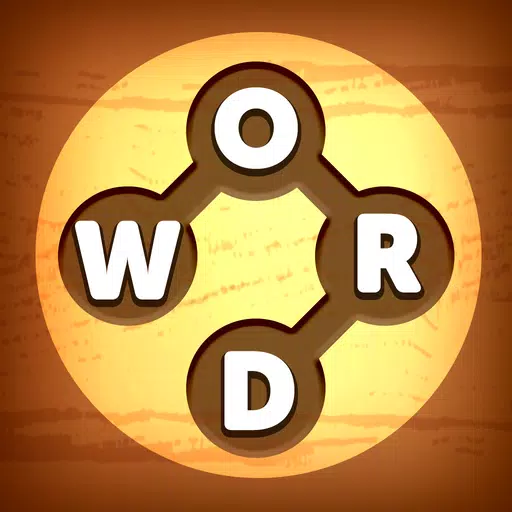"Fist Out CCG Duel: Beginner's Guide to Gameplay Mechanics"
Welcome to the thrilling universe of Fist Out: CCG Duel, where strategy and power collide in a fast-paced collectible card game. Here, you'll build your deck, unleash devastating combos, and engage in intense PvP duels that challenge your skill, timing, and tactical prowess. In this adrenaline-fueled card battler, every move is crucial. Choose your fighters, collect powerful cards, and master a variety of unique abilities across multiple classes and factions. This beginner's guide offers a comprehensive overview of the game's mechanics and key elements to help you progress efficiently. Got questions about guilds, gaming, or our product? Join our Discord for discussions and support!
Understand the Core Gameplay Mechanics of Fist Out: CCG Duel
Fist Out: CCG Duel is a game that starts simple but can become quite complex as you advance. Let's cover the basics first so we can dive into more advanced strategies later. To begin, players must craft a deck with a minimum of 30 cards to participate in any battle. Initially, you'll tackle campaign stages that increase in difficulty, leading up to a chapter boss. The campaign mode is structured into multiple chapters, each ending with a boss fight.

Hero’s Path
The Hero’s Path is a permanent beginner-friendly event available in two versions: Free and Paid. The free version provides solid rewards, while the paid version offers a wealth of premium rewards. To progress in the Hero’s Path, you need to level up Savilla in the hero section. You'll receive rewards each time Savilla reaches a specified level. Remember, this event expires 12 days after you create your account, so make sure to hit all the targets to claim rewards like Gold, Energy refills, and Diamonds.
For an enhanced gaming experience, consider playing Fist Out: CCG Duel on a larger screen using BlueStacks on your PC or laptop, along with your keyboard and mouse.
Latest Articles















![Roblox Forsaken Characters Tier List [UPDATED] (2025)](https://ima.hhn6.com/uploads/18/17380116246797f3e8a8a39.jpg)