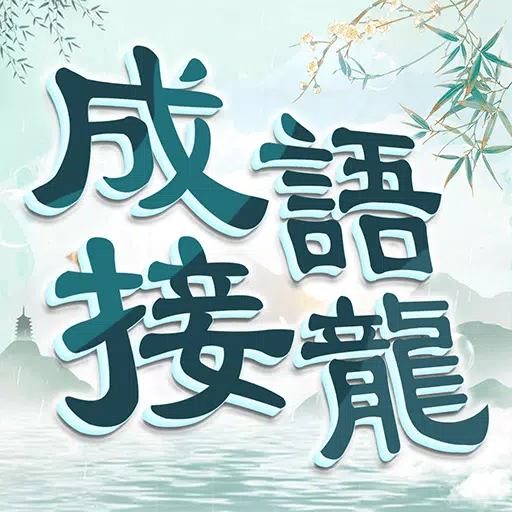"Fixing Broken Items in Sims 4 Event: A Guide"
The *Blast from the Past* event in *The Sims 4* is packed with exciting challenges and rewards, but completing them can be quite a task. One particular challenge from Week 2 has been causing a stir among players. Let's dive into how you can break and repair a broken object in *The Sims 4* to conquer this challenge.
How To Find a Broken Object in The Sims 4

During Week 2 of the *Blast from the Past* event, you're tasked with not only reaching a Handiness level of 2 or higher, which is straightforward enough, but also with the trickier part of repairing a broken object. The catch? There's no easy way to spot a broken item in your Sims' world.
To tackle this, you'll need to break something yourself. One method involves using the "prank" option on an item, but that requires a specific Trait, which might be a hurdle for casual players. Instead, opt for the simpler route: break an item through overuse. A great item to target is The Ambassador toilet, which is not only affordable but also prone to breaking after about a dozen uses. You can either use it yourself or invite guests over to do the honors. Once it starts spraying water, you've successfully created a broken object in *The Sims 4*.
How To Repair a Broken Object in The Sims 4
With your Handiness skill at level 2 or above, approach the broken object and select "Repair." It'll take just a few moments to fix the issue, stopping the toilet from wasting water and allowing you to check off this challenge from the *Blast from the Past* event.
**Related: All Sims 4 Expansion Packs, Ranked**
All The Sims 4 Blast From the Past Week 2 Challenges
Repairing a broken object is just one piece of the puzzle in Week 2 of the *Blast from the Past* event. Here's a comprehensive list of all the challenges you'll need to complete:
- Echoes of Time Quests
- Read the History of Time Travel at a Library
- Experience the Past by Playing The Sims Archives vol. 2
- Study a Historical Display at a Museum
- Ask an Elder about the Shard
- Research Shards of Time
- Search Objects for Shards of Time (3)
- Show Emit the Shards of Time
- Inventing the Past Quests
- Read Theoretical Electronics at a Library
- Collect Plathinum
- Collect Ironyum
- Repair Something while Handiness Level 2 or Higher
- Exercise Your Mind while Level 2 or Higher in Logic
- Obtain an Electronic Upgrade Part
- Build the Time Travel Component
And there you have it—the complete guide on how to break and repair a broken object during the *Blast from the Past* event in *The Sims 4*. Happy gaming!
*The Sims 4 is available now on PlayStation, Xbox, and PC.*
Latest Articles















![Roblox Forsaken Characters Tier List [UPDATED] (2025)](https://ima.hhn6.com/uploads/18/17380116246797f3e8a8a39.jpg)