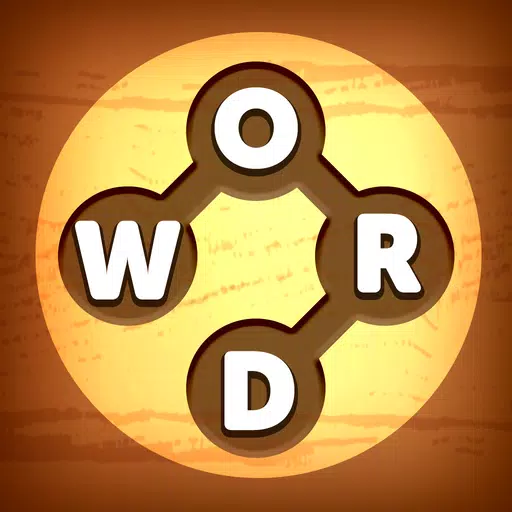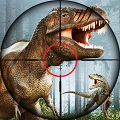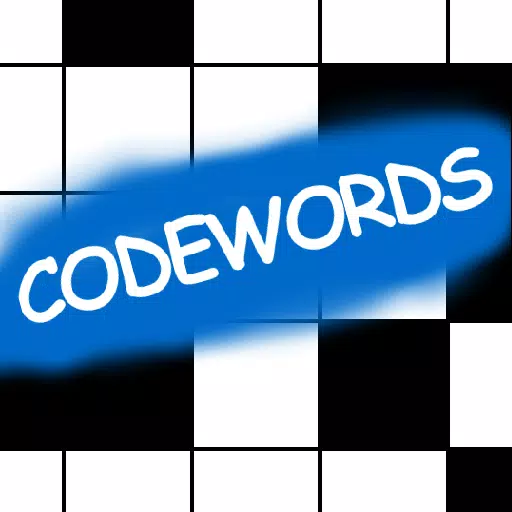"Freedom Wars Remastered: Saving Guide"
In the fast-paced world of modern gaming, auto-save features have become the norm, ensuring players don't lose their hard-earned progress. However, Freedom Wars Remastered stands out, where players are constantly battling towering Abductors and dodging penalties for running over 10 seconds in the Panopticon. Here, manually saving your game becomes not just useful, but essential. Whether you're gearing up for a tough mission or simply taking a moment to catch your breath, knowing how to save your progress is crucial. Let's dive into the specifics of saving in Freedom Wars Remastered.
How to Save in Freedom Wars Remastered
 At the outset of the game, you're introduced to the mechanics through a tutorial. This can be overwhelming, as it floods you with information. You'll see a small saving icon on the right side of your screen occasionally. While Freedom Wars Remastered does have an Autosave feature that triggers after missions, significant dialogues, or cutscenes, it's not always reliable. That's where the Manual Save comes into play.
At the outset of the game, you're introduced to the mechanics through a tutorial. This can be overwhelming, as it floods you with information. You'll see a small saving icon on the right side of your screen occasionally. While Freedom Wars Remastered does have an Autosave feature that triggers after missions, significant dialogues, or cutscenes, it's not always reliable. That's where the Manual Save comes into play.
The game allows for a Manual Save, but with a catch—it only provides one save file. This means you can't go back to earlier points in the story using different files. To manually save, interact with your Accessory in your Panopticon Cell and choose "Save Data," the second option on the menu. Your Accessory will confirm, and your progress will be securely saved.
 This single save file limitation means that key decisions that affect the game's outcome are locked in, with no option to undo them later. However, for PlayStation users with a PlayStation Plus subscription, there's a workaround: you can upload your save data to the Cloud and download it when needed. This is a great way to revisit pivotal moments or ensure your progress is safely backed up.
This single save file limitation means that key decisions that affect the game's outcome are locked in, with no option to undo them later. However, for PlayStation users with a PlayStation Plus subscription, there's a workaround: you can upload your save data to the Cloud and download it when needed. This is a great way to revisit pivotal moments or ensure your progress is safely backed up.
Given that some players have reported game crashes, it's wise to save your game frequently. This ensures you won't lose significant progress due to unexpected technical issues.
Latest Articles















![Roblox Forsaken Characters Tier List [UPDATED] (2025)](https://ima.hhn6.com/uploads/18/17380116246797f3e8a8a39.jpg)