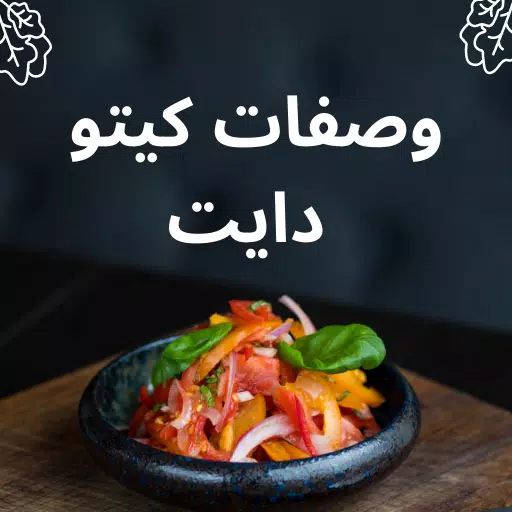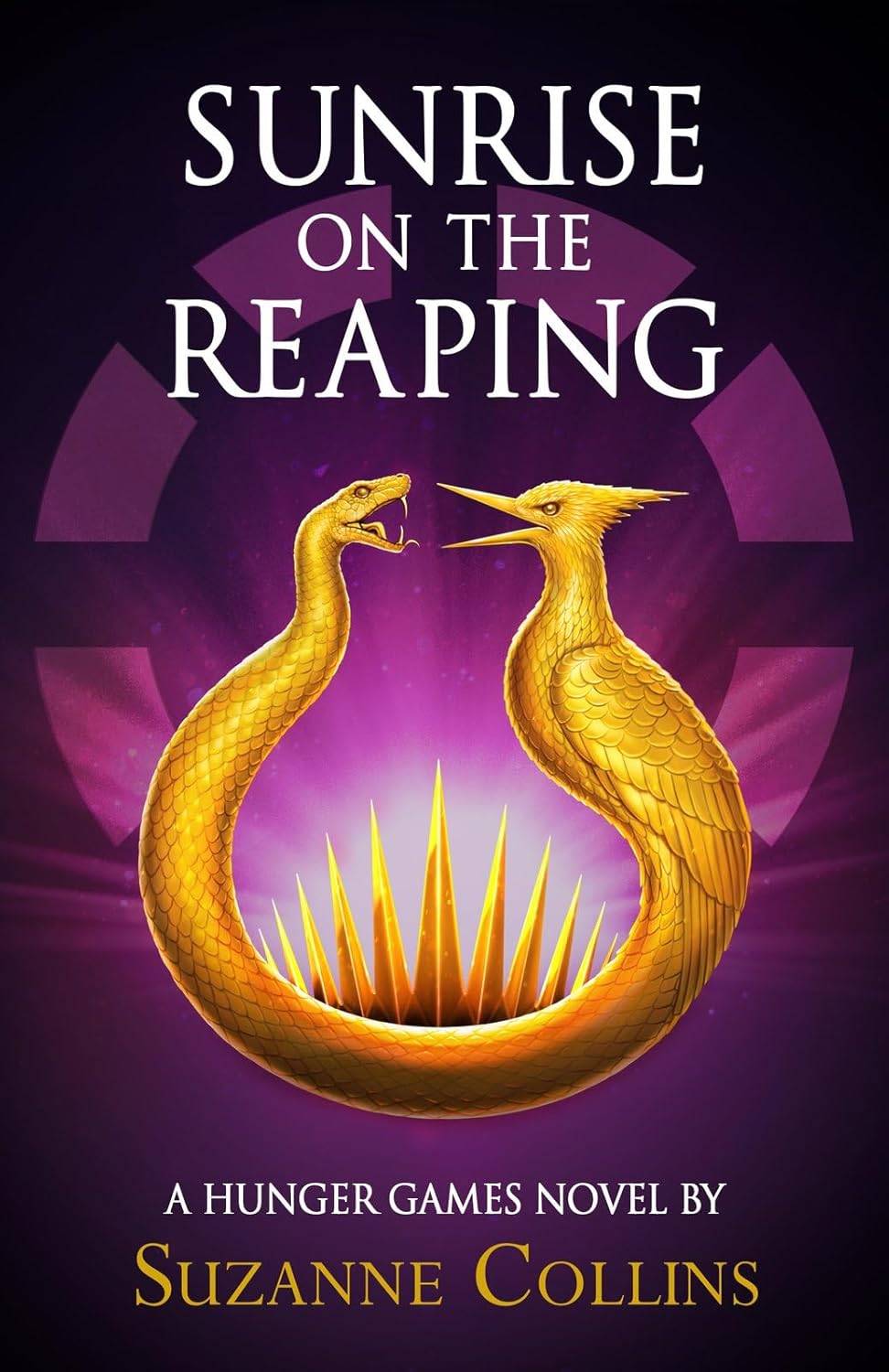Application Description
The Galaxy Buds Live Manager app is an indispensable tool for enhancing your experience with the Galaxy Buds Live. This app offers a gateway to a suite of settings and status updates, making it easier than ever to tailor your device to your preferences. However, it's crucial to remember that the Galaxy Buds Live Manager app is not a standalone application; it requires the Galaxy Wearable app to be pre-installed on your device. To unlock the full potential of the app, ensure you've granted the necessary permissions in your Android settings. From checking for the latest device updates to storing music, receiving voice notifications, or accessing SMS contents, the Galaxy Buds Live Manager app is designed to enhance your interaction with your Galaxy Buds Live. Always keep your software updated to the latest version to ensure you're getting the most out of your device.
Features of Galaxy Buds Live Manager:
Device Settings: Dive into a world of customization with the Galaxy Buds Live Manager. This feature lets you tweak your audio settings, adjust your preferences, and manage other key aspects of your Galaxy Buds Live, ensuring your listening experience is exactly how you like it.
Status View: Stay on top of your device's health with the status view feature. You'll get real-time updates on battery levels, connection status, and firmware updates, helping you keep your Galaxy Buds Live in top-notch condition.
Seamless Integration: Designed to work hand-in-hand with the Galaxy Wearable app, the Galaxy Buds Live Manager offers a smooth and integrated experience. Together, these apps provide a comprehensive solution for managing and enjoying your Galaxy Buds Live to the fullest.
Easy Installation: Getting started is a breeze. Simply ensure the Galaxy Wearable app is installed on your device, followed by the Galaxy Buds Live Manager. Once both are in place, you're ready to unlock a new level of control and functionality.
Android Compatibility: Compatible with Android 6.0 and above, the Galaxy Buds Live Manager requires specific permissions to operate smoothly. These include access to your phone, storage, schedule, contacts, and SMS, all of which contribute to a seamless experience with your Galaxy Buds Live.
User-Friendly Interface: With its intuitive design, navigating the Galaxy Buds Live Manager is straightforward. The app's user-friendly interface makes it easy for anyone to quickly access and utilize its diverse features, enhancing your overall user experience.
Conclusion:
The Galaxy Buds Live Manager app is a vital companion for anyone using the Galaxy Buds Live. With its comprehensive device settings and status view capabilities, it ensures a seamless and integrated experience when paired with your Galaxy Buds Live. Thanks to its easy installation process, compatibility with Android devices, and a user-friendly interface, this app is the perfect tool for managing and maximizing the potential of your Galaxy Buds Live. Don't wait—download the Galaxy Buds Live Manager app today and elevate your listening experience to new heights.
Screenshot
Reviews
Apps like Galaxy Buds Live Manager































![Roblox Forsaken Characters Tier List [UPDATED] (2025)](https://ima.hhn6.com/uploads/18/17380116246797f3e8a8a39.jpg)