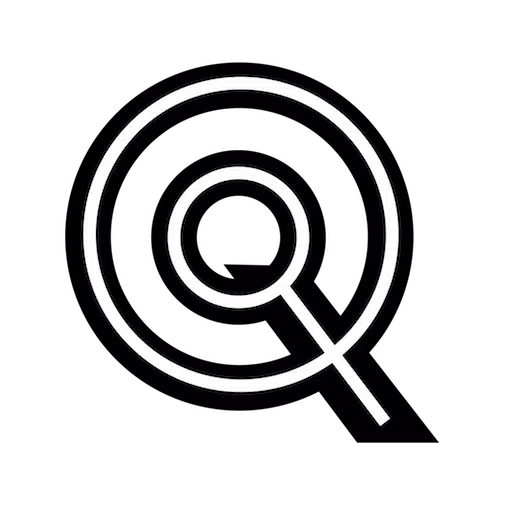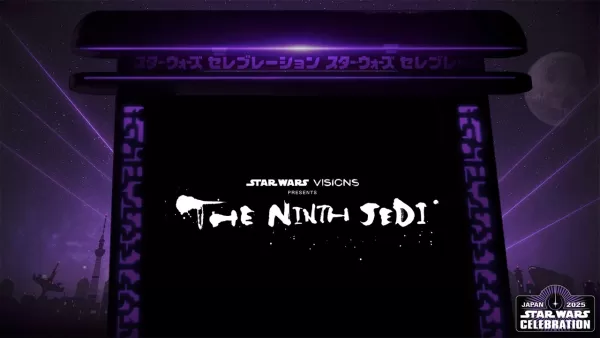Application Description
App Backup Restore is a lifesaver for Android users needing to reclaim valuable phone storage. This app simplifies the process of backing up and restoring infrequently used app APK files. It also facilitates seamless transfer and sharing of these files between Android devices, perfect for switching phones or sharing apps with friends. Batch backup and restore capabilities streamline app file management and minimize unnecessary updates. Beyond core functionality, App Backup Restore boasts additional features such as photo backup and restore, virus scanning, and the ability to sort apps by name, date, or size. This comprehensive app is essential for freeing up Android space while ensuring crucial app data remains securely backed up.
Key Features:
- Effortless APK Backup and Restore: Back up and restore APKs of seldom-used apps, freeing up significant storage.
- Prevent Unnecessary Updates: Retain preferred app versions by backing up and restoring multiple iterations, bypassing unwanted updates.
- Easy APK Transfer and Sharing: Share apps easily with friends or transfer them to a new device.
- Flexible Backup Locations: Utilize both local storage and cloud services (like Google Drive and Dropbox) for backup storage.
- Automated Backup and File Transfer: Schedule automatic backups and send files to third-party platforms for effortless data protection.
- Intuitive App Management: Manage your apps efficiently with features like APK scanning, sorting by name, date, or size, and categorization by installation status (installed, archived, or cloud-stored).
In Conclusion:
App Backup Restore offers a user-friendly solution for managing APK backups and restores. Its features—including local and cloud backup, automated backups, and streamlined organization—provide a complete solution for securing and managing your app data. Download the app today and safeguard your valuable information.
Screenshot
Reviews
Apps like Backup and Restore - APP































![Roblox Forsaken Characters Tier List [UPDATED] (2025)](https://ima.hhn6.com/uploads/18/17380116246797f3e8a8a39.jpg)