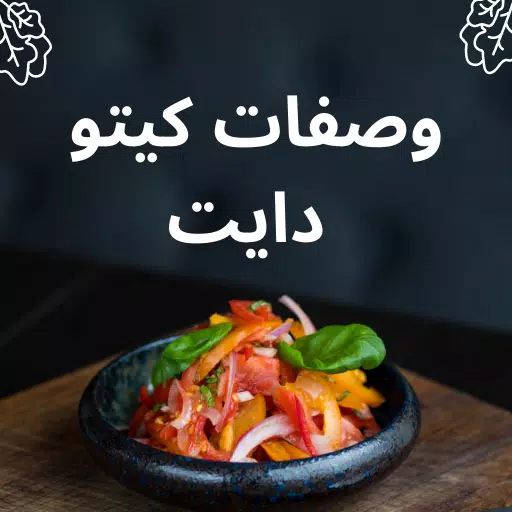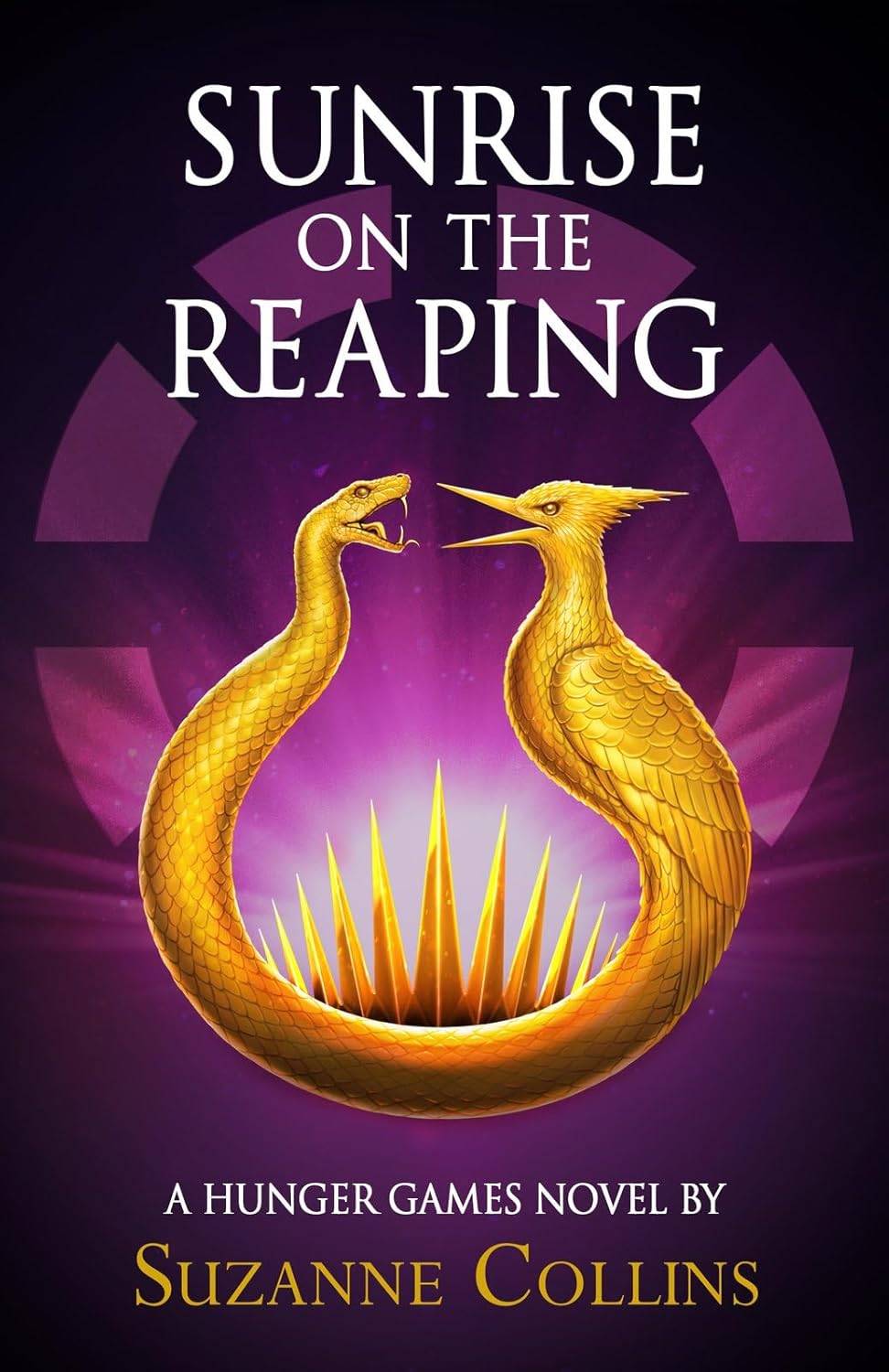Application Description
1DM Lite: Browser & Downloader is a lightweight yet powerful download manager tailored for Android users who demand speed, efficiency, and versatility. Designed with performance in mind, it supports multi-threaded downloads, torrent downloading capabilities, and intelligent browser resource sniffing—all while maintaining an ad-free environment that ensures a clean and distraction-free user experience.
Key Features of 1DM Lite: Browser & Downloader
- Enhanced Download Speed: Thanks to its advanced multi-threading technology, 1DM Lite can boost download speeds up to 500% faster than standard Android downloaders, significantly reducing wait times and improving overall productivity.
- Simultaneous Multi-File Downloads: The app enables you to download multiple files at once from any browser, streamlining your workflow and saving valuable time.
- Wide Format Compatibility: Whether you're downloading videos, music, documents, or other file types, 1DM Lite supports a broad range of formats, making it a versatile tool for all your downloading needs.
- Intuitive User Interface: Despite offering robust features, the app maintains a clean and easy-to-navigate interface that both beginners and advanced users will appreciate.
Frequently Asked Questions (FAQs)
- Is 1DM Lite free to use?
- Yes, 1DM Lite is completely free to download and use. However, a premium Plus version is available that unlocks enhanced features for power users.
- Can I download content from YouTube using 1DM Lite?
- No, due to YouTube’s policy restrictions, direct downloading from YouTube is not supported within 1DM Lite.
- How much storage space does 1DM Lite require?
- The app is incredibly lightweight, occupying only 8MB of device memory, ensuring smooth operation without burdening your system resources.
Download Manager Capabilities
As a top-tier download manager, 1DM Lite delivers exceptional functionality including multi-threaded downloads and multi-part downloading with support for up to 16 simultaneous segments per file. It accommodates all major file types such as archives, audio, video, documents, and executable programs. Users have full control over their downloads, with options to pause, resume, schedule, and retry downloads indefinitely with customizable delays. Even if the app is closed, downloads continue seamlessly in the background. For data-conscious users, there's also a WiFi-only download option to help conserve mobile data usage.
Integrated Browser Features
The built-in web browser enhances usability by providing a seamless browsing experience with support for multiple tabs, history tracking, and bookmark management. An incognito mode is available for private browsing sessions. Additionally, the browser intelligently captures links to media content such as music and videos from popular websites, allowing for one-click downloads directly within the app.
User-Friendly Enhancements
1DM Lite prioritizes user convenience through features like dark and light UI themes, multilingual support, and the ability to save files directly to an SD card. You can hide downloaded files for privacy, enable smart downloads that trigger automatically when a link is copied to the clipboard, and even set up auto-login for password-protected websites. The app also provides extended notification support with real-time download progress updates, along with optional vibration and sound alerts upon download completion.
Advanced Functionality for Power Users
For more experienced users, 1DM Lite offers advanced settings including support for up to 10 concurrent downloads, customizable retry intervals, and intelligent error handling mechanisms to prevent data loss during unstable connections. A built-in download scheduler allows for timed downloads, and users can import or export download links via text files or clipboard entries. Files can be sorted by name, size, or date, and further organized by type and time-based categories.
Benefits of Upgrading to 1DM Lite Plus
By upgrading to the Plus version, users gain access to a suite of premium enhancements, including a completely ad-free experience, improved performance, and expanded multitasking capabilities. The Plus edition supports up to 30 simultaneous downloads and increases multi-part downloading to 32 concurrent segments per file for maximum speed. Proxy support—both authenticated and unauthenticated—is also included, making it ideal for users with specialized network configurations.
What's New in Version 15.2
This update was released on [ttpp], bringing new improvements and optimizations to enhance stability, performance, and user experience. Stay tuned for future updates that will continue to refine and expand the capabilities of 1DM Lite. For more information or support, visit our [yyxx] community forum or contact us directly.
Screenshot
Reviews
Apps like 1DM Lite: Browser & Downloader






























![Roblox Forsaken Characters Tier List [UPDATED] (2025)](https://ima.hhn6.com/uploads/18/17380116246797f3e8a8a39.jpg)