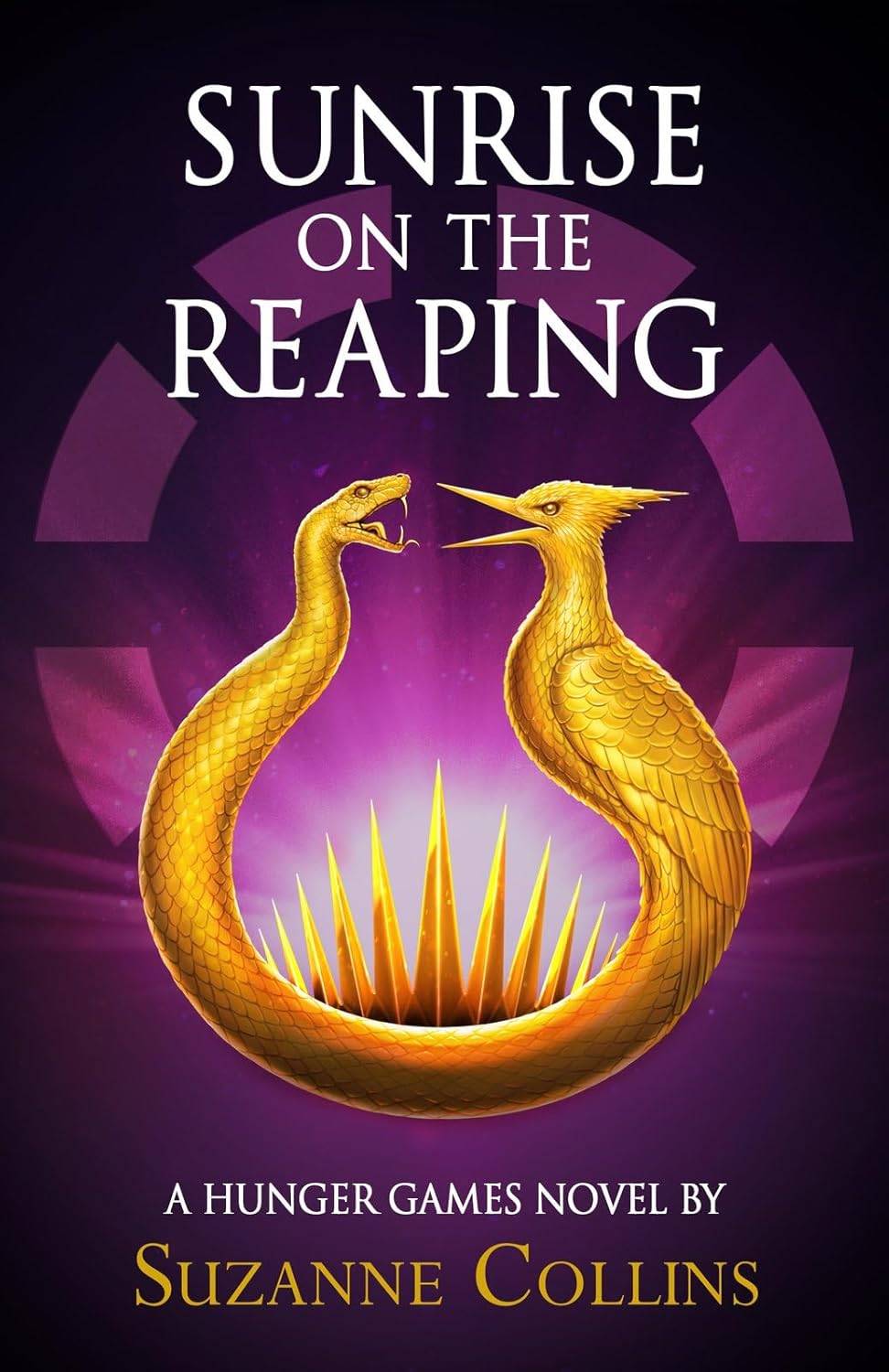Application Description
Enhance your mobile network experience with the 5G 4G LTE app! This powerful tool simplifies network management, allowing you to effortlessly switch between 5G (where available), 4G LTE, and 3G networks with a single tap. Gain comprehensive insight into your connection with detailed information on SIM status, Wi-Fi details, network specifics, data consumption, and internet speed. Lock your phone into your preferred network mode for unwavering signal stability and faster internet speeds.
Key App Features:
- Seamless Network Switching: Quickly and easily toggle between 5G, 4G LTE, and 3G network modes for optimal connectivity.
- Advanced Network Control: Lock your device to a specific network mode for consistent signal strength and a smooth online experience.
- Comprehensive Device Information: Access detailed information about your device, including SIM card details, Wi-Fi connection status, network information, data usage statistics, and internet speed tests.
- Wi-Fi Analysis: Assess your Wi-Fi signal strength and locate nearby access points to identify the strongest available connection.
- Internet Speed Testing: Accurately measure your internet speed (ping, download, and upload) for both mobile data and Wi-Fi connections.
- Data Usage Tracking: Monitor your data usage with detailed daily, weekly, and monthly graphs, enabling effective data management.
In conclusion, this app provides an intuitive interface and a comprehensive suite of features to optimize your smartphone's network performance. Whether you need to switch networks for faster speeds, track your data usage, or simply check your connection strength, this app offers a simple solution. Download today for a consistently reliable and enhanced internet experience.
Screenshot
Reviews
Apps like 5G 4G LTE WIFI & Network Tools





























![Roblox Forsaken Characters Tier List [UPDATED] (2025)](https://ima.hhn6.com/uploads/18/17380116246797f3e8a8a39.jpg)