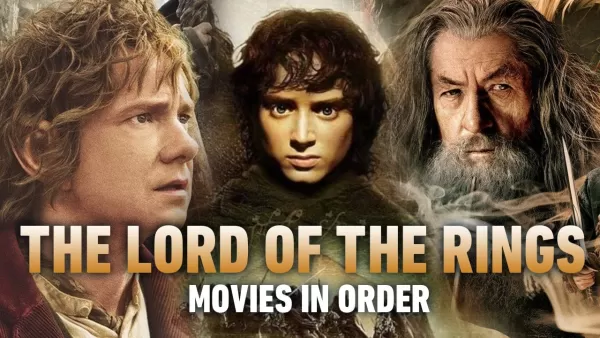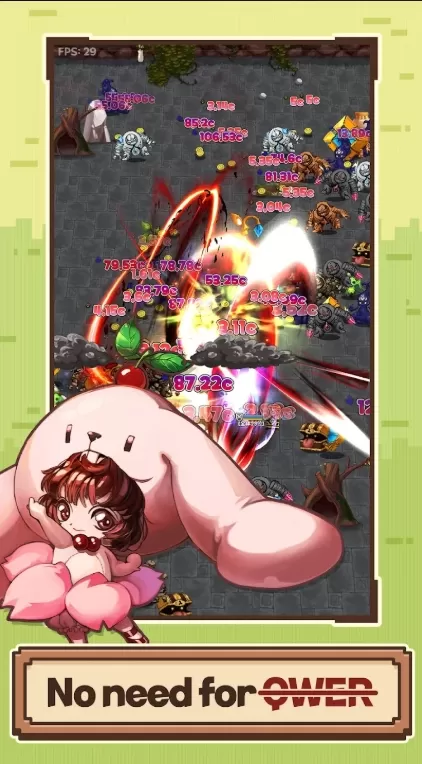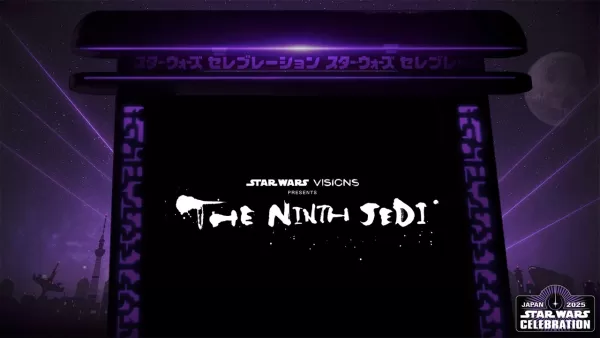Application Description
Introducing Txt Splitter: Your Ultimate Solution for Efficient TXT File Management
Txt Splitter is a powerful tool designed to simplify and streamline your text file processing needs. This app offers a comprehensive suite of functions for precise and efficient manipulation of TXT files. Choose from four methods to split your files: by size, number of files, character count, or custom separators. Need to combine files? Txt Splitter's splicing function effortlessly merges multiple TXT files, allowing you to add separators for enhanced readability. Tired of manual character replacement? Our text replacing function quickly and accurately handles this tedious task. Finally, insert text anywhere you need – at the beginning, end, specific locations, or at regular intervals.
Features of Txt Spliter:
- Flexible Text Splitting: Split TXT files in four ways: by file size, number of files created, character count, or defined separators.
- Effortless Text Splicing: Merge multiple TXT files seamlessly, adding separators as needed for organized output.
- Rapid Text Replacement: Quickly and easily replace specific characters or words throughout your TXT files.
- Precise Text Insertion: Insert custom text at the beginning, end, specific positions, or at regular intervals within your files.
- Streamlined File Processing: Significantly improve the speed and efficiency of your TXT file management workflow.
- Intuitive User Interface: Enjoy a user-friendly design, making the app accessible to users of all technical skill levels.
Conclusion:
Txt Splitter provides a comprehensive solution for all your TXT file processing needs. Its intuitive interface and powerful features – splitting, splicing, replacing, and inserting text – save you valuable time and improve efficiency. Download the app today and experience the difference!
Screenshot
Reviews
This app is decent. It does what it says it will do, but it's not the best. The interface is a bit clunky and it can be slow at times. Overall, it's not bad, but there are better options out there. 🤷♂️
Apps like Txt Spliter































![Roblox Forsaken Characters Tier List [UPDATED] (2025)](https://ima.hhn6.com/uploads/18/17380116246797f3e8a8a39.jpg)