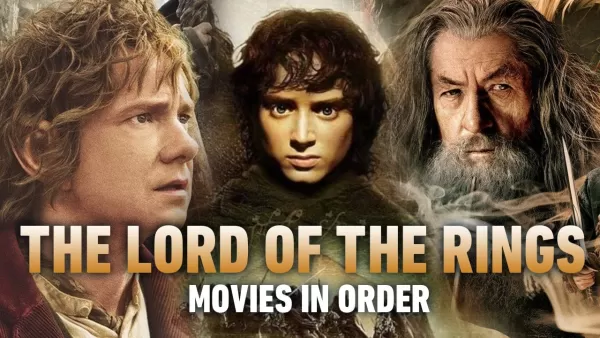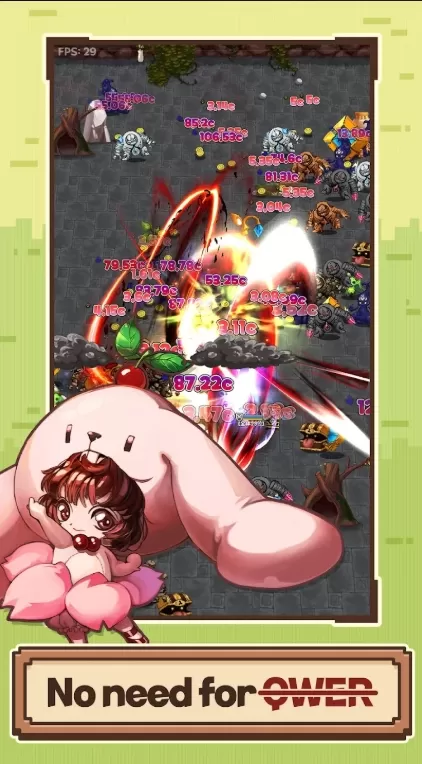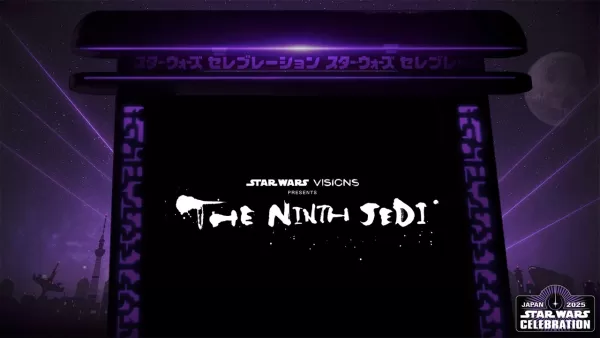Application Description
Screen Share: Mirror & Cast offers a simple and effective way to wirelessly mirror your device's screen onto larger displays like TVs and monitors. Leveraging technologies such as Miracast, AirPlay, and Smart View, this app provides seamless connectivity and sharing. Enjoy enhanced viewing for movies, music, and games on your smart TV. Eliminate the hassle of cables and experience the freedom of wireless screen mirroring.
Key Features of Screen Mirroring - Miracast TV:
- Wireless Screen Mirroring: Real-time, wireless mirroring of your device's screen to a TV or monitor.
- Broad Compatibility: Supports Miracast, AirPlay, and Smart View for easy connection to a wide range of devices.
- Multi-Device Support: Seamlessly connect and share your screen across various smart devices.
- Effortless TV Casting: Easily mirror and cast your screen to your TV for optimal video and movie viewing.
- Secure Connection: Enjoy secure screen mirroring and sharing, protecting your data.
- Immersive Viewing: Experience enhanced viewing for gaming, music, and video content on a larger screen.
In Summary:
Experience the convenience of wireless screen sharing with Screen Share: Mirror & Cast. Its versatility, secure connection, and broad device support make it an ideal solution for mirroring your screen to larger displays. Enjoy a superior viewing experience, sharing content anytime, anywhere. Download the app today and elevate your multimedia enjoyment.
Screenshot
Reviews
Apps like Screen Mirroring - Miracast TV
































![Roblox Forsaken Characters Tier List [UPDATED] (2025)](https://ima.hhn6.com/uploads/18/17380116246797f3e8a8a39.jpg)