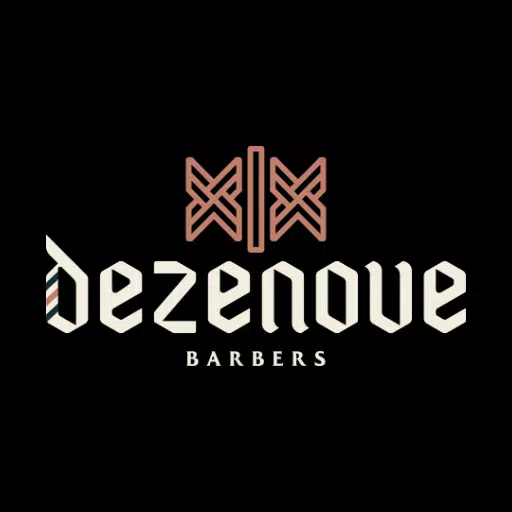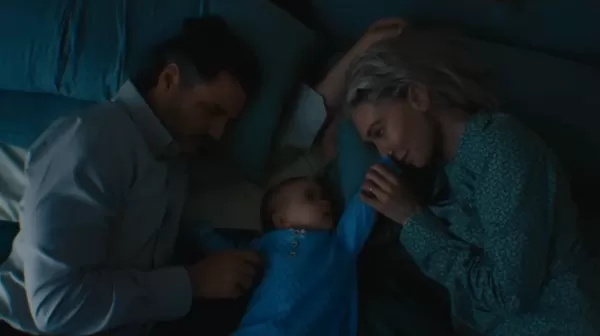Application Description
Pixolor: Your Pixel-Perfect Companion for Design and Accessibility
Pixolor is a powerful app offering pixel-level screen information, benefiting designers and visually impaired users alike. A circular overlay displays a magnified view of underlying pixels, revealing color codes (RGB) and coordinates (DIP) of the central pixel. Easily copy color codes, share screenshots, enlarge text, and generate color palettes – all within this intuitive tool. While initially featuring ads, these can be removed with a single in-app purchase.
Key Features of Pixolor:
- Magnified Pixel View: A floating circle provides a zoomed-in view of the pixels beneath, revealing intricate screen details.
- Color & Coordinate Information: Access precise RGB color codes and DIP coordinates of the selected pixel.
- Enhanced Readability: Effortlessly zoom in on text and other screen elements for improved clarity, especially beneficial for users with visual impairments.
- Material Design Color Identification: Quickly identify the closest Material Design color to the selected pixel, aiding in color scheme analysis.
- Sharing & Palette Generation: Share zoomed sections or full screenshots; generate color palettes from captured images.
- Additional Tools: Enjoy pinch-to-zoom, two-finger panning, a hue wheel color picker, a quick settings toggle, and a notification panel for easy access to settings and color code sharing.
In Summary:
Pixolor provides invaluable pixel-level detail, zoom functionality for enhanced readability, Material Design color identification, and streamlined screenshot sharing. Its user-friendly design makes it an essential tool for designers and individuals with visual challenges. Download Pixolor today and elevate your app experience!
Screenshot
Reviews
Apps like Pixolor - Live Color Picker































![Roblox Forsaken Characters Tier List [UPDATED] (2025)](https://ima.hhn6.com/uploads/18/17380116246797f3e8a8a39.jpg)