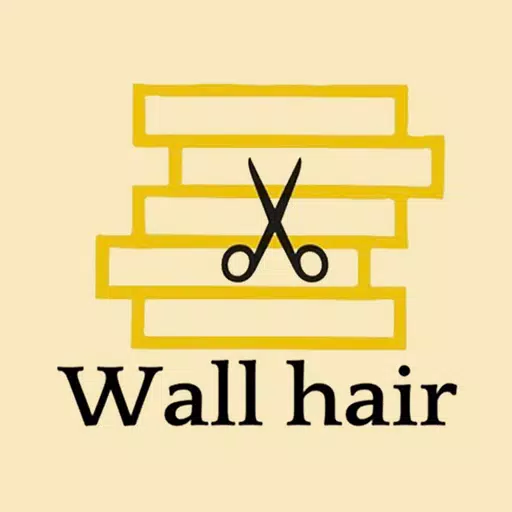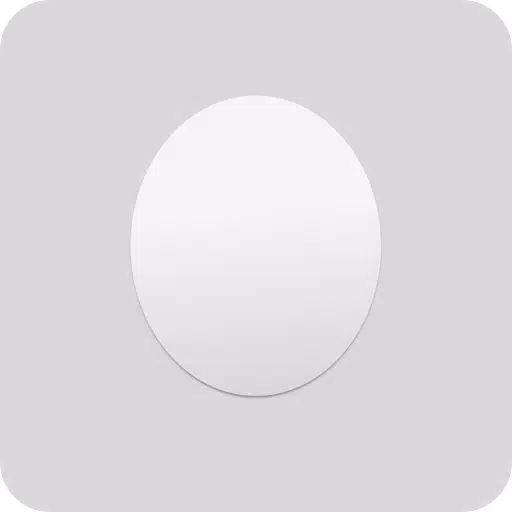Application Description
Key App Features:
-
Effortless Ping and Traceroute: Conveniently ping servers and routers, and perform traceroutes directly from your Android device to analyze network paths.
-
Reliable DNS Lookup: Quickly retrieve IP addresses for domain names, ensuring smooth server communication.
-
Proactive Website Monitoring: Maintain website uptime awareness with continuous availability checks and instant downtime notifications.
-
Robust Server Security: Scan for open ports to identify and address potential security vulnerabilities.
-
Simultaneous Multi-Device Monitoring: Monitor numerous devices—servers, desktops, routers, switches—all at once.
-
Intuitive User Interface: A user-friendly design ensures easy navigation for users of all technical levels.
In short, ManageEngine Ping Tool is a must-have for network administrators and IT professionals. Its powerful features provide convenient network monitoring directly from your Android device. Perform pings, traceroutes, DNS lookups, website availability checks, and port scans for superior security – all while simultaneously monitoring multiple devices. Download now for efficient, on-the-go network management.
Screenshot
Reviews
Apps like Ping Tool - DNS, Port Scanner































![Roblox Forsaken Characters Tier List [UPDATED] (2025)](https://ima.hhn6.com/uploads/18/17380116246797f3e8a8a39.jpg)