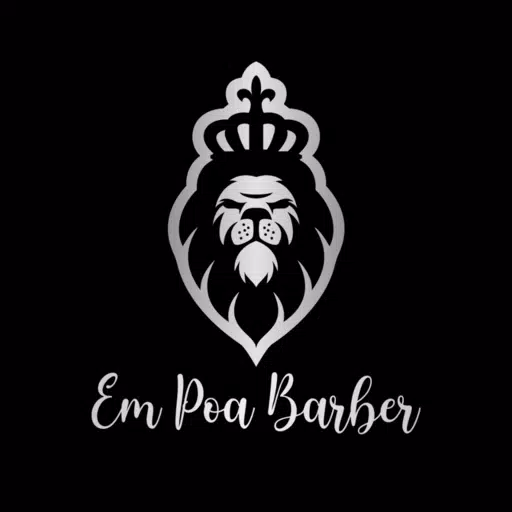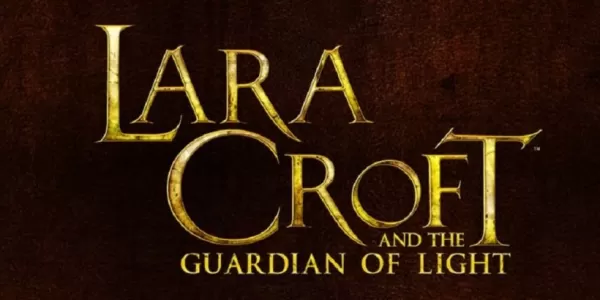Application Description
Introducing the "Kocaman - Survey App" Android app! This powerful app leverages your phone's GPS to calculate distances between two points on a plane, providing angles in both degrees and radians. Its unique strength lies in its robust exception handling, ensuring accurate results even in challenging scenarios. Additional features include polar coordinate conversion and a Secondary Points Account module for managing and transforming coordinates, along with calculating distances in x and y coordinates from your current GPS location. Simplify complex calculations – let Kocaman - Survey App handle the heavy lifting!
Features of Kocaman - Survey App:
- Distance and Angle Calculation: Accurately calculates distances between two points using their coordinates, and provides angles in degrees and radians.
- Robust Exception Handling: Ensures accurate results by addressing potential calculation errors.
- Polar Coordinate Conversion: Supports polar coordinate calculations and conversions.
- Secondary Points Management: A dedicated module for managing secondary points between two primary points, simplifying coordinate transformations and calculations.
- GPS Integration: Uses your phone's GPS to determine your current location and calculate distances in x and y coordinates to another point.
- Intuitive User Interface: Designed for ease of use with a straightforward and user-friendly interface.
Conclusion:
Kocaman - Survey App is an indispensable tool for anyone working with plane coordinates. Its precision, comprehensive exception handling, and advanced features like polar coordinate support and GPS integration make it invaluable for both professionals and hobbyists. Download Kocaman - Survey App today to revolutionize your coordinate calculations.
Screenshot
Reviews
Apps like Kocaman - Survey App






























![Roblox Forsaken Characters Tier List [UPDATED] (2025)](https://ima.hhn6.com/uploads/18/17380116246797f3e8a8a39.jpg)