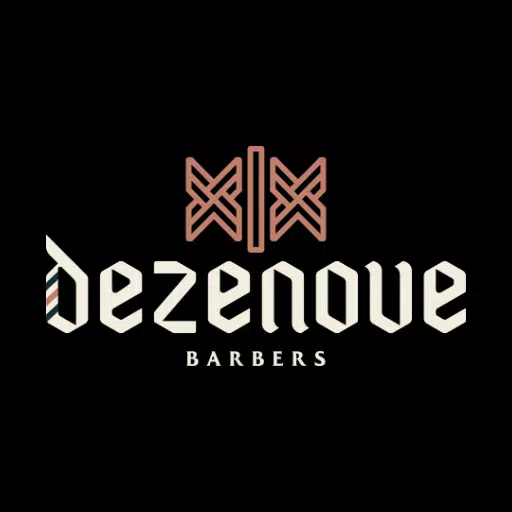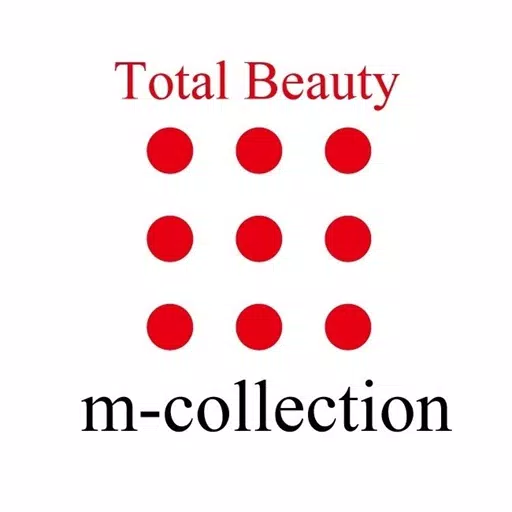Application Description
Crayon Adaptive Icon Pack: Transform Your Home Screen with 6800+ Icons and 100+ Wallpapers
This charming icon pack offers a delightful blend of pastel colors and cartoonish designs, bringing a fresh and vibrant look to your Android device. With over 6800 meticulously crafted icons and 100+ matching wallpapers, Crayon provides extensive customization options. The ability to adjust icon shapes adds another layer of personalization, ensuring a truly unique user experience.

Key Features:
- Massive Icon Library: Access over 6800 high-quality icons, regularly updated to keep your home screen looking current.
- Adaptive Icon Shaping: Customize icon shapes to perfectly complement your style and launcher. Compatible with popular launchers like Nova and Niagara.
- Seamless Masking: Enjoy a cohesive look with a refined masking system that blends icons seamlessly with your wallpaper.
- Alternative Icons & Wallpapers: Explore numerous alternative icons and over 100 exclusive wallpapers designed to enhance the pastel and cartoon aesthetic.
- Optimized for Nova Launcher: Experience optimal performance and functionality with Nova Launcher.

Highlights:
- Intuitive Search & Preview: Quickly find and preview icons for effortless customization.
- Dynamic Calendar: Maintain organization with a dynamic calendar that automatically updates.
- User-Friendly Dashboard: Navigate the icon pack easily using the intuitive Material Dashboard.
- Comprehensive Customization: Personalize folders, app drawer icons, and more to match your vision.
- Organized Categories: Browse icons efficiently thanks to the category-based organization.

Installation:
- Install a Compatible Launcher: Select a launcher compatible with Crayon, such as the recommended Nova Launcher.
- Apply the Icon Pack: Launch the Crayon app, navigate to the "Apply" section, and choose your launcher.
Supported Launchers:
Action, ADW, Apex, Atom, Aviate, CM Theme Engine, GO, Holo, Holo HD, LG Home, Lucid, M, Mini, Next, Nougat, Nova (recommended), Smart, Solo, V, ZenUI, Zero, ABC, Evie, L, Lawnchair.
Unsupported Launchers:
Nothing, ASAP, Cobo, Line, Mesh, Peek, Z, Launch by Quixey, iTop, KK, MN, New, S, Open, Flick, Poco.
Conclusion:
Give your phone a delightful makeover with Crayon Adaptive Icon Pack. Its unique cartoon style and pastel color scheme create a visually appealing and immersive experience. Each icon is carefully designed to ensure a polished and consistent look.
Screenshot
Reviews
Apps like Crayon Adaptive IconPack































![Roblox Forsaken Characters Tier List [UPDATED] (2025)](https://ima.hhn6.com/uploads/18/17380116246797f3e8a8a39.jpg)